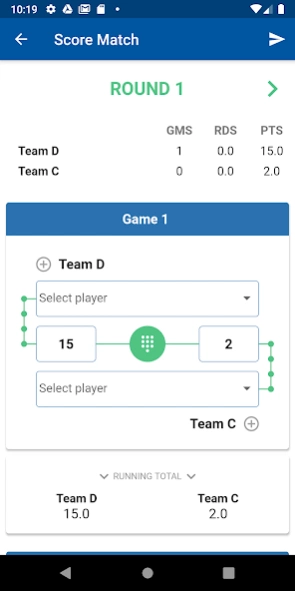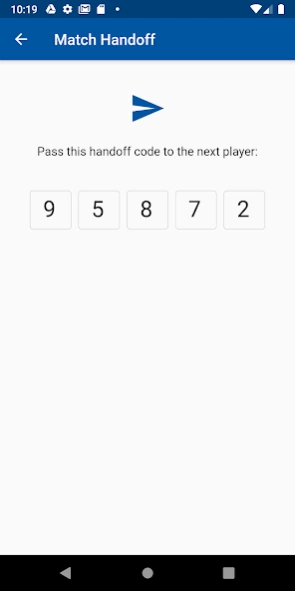BCAPL Scoring App 1.2.2
Free Version
Publisher Description
BCAPL Scoring App - Official scoring app of the BCAPL
This is the official BCAPL Scoring App of the CSI BCAPL league and allows members to score league matches and instantly submit them to FargoRate's League Management System. No paper, no printing, and no math on league night!
Benefits
• Easy to use
• Saves time
• Eliminates printing score sheets
• Calculate scores
• Results post immediately
• Low lighting no longer a problem
• Reduces errors
Features:
• Scores 8-ball, 9-ball and 10-ball
• Can score singles or doubles matches
• Easily edit previously scored games
• Shows whose turn to break
• Ability to handoff match for scoring
• Player ratings pull directly from FargoRate
• Ability to award BR, TR, WZ and WF
How to Use:
Login with your FargoRate account. If you have the FargoRate Player app, you can use that email and password to login in to this app or use the Register button to create an account. Then, select your match and follow the prompts.
Tips & Tricks For Easy Use:
• Matches can be started when you are online and then continued offline.
• Matches are saved on your device and can be resubmitted if necessary.
• Handicaps for each round are visible at the bottom of each round.
• The current status of the match is visible at the top of each round.
• When scoring a game, tap the scoring box for the winning player. Tap the button(s) to indiciate they won then tap the losing player's scoring box and set their score.
About BCAPL Scoring App
BCAPL Scoring App is a free app for Android published in the Sports list of apps, part of Games & Entertainment.
The company that develops BCAPL Scoring App is FargoRate. The latest version released by its developer is 1.2.2.
To install BCAPL Scoring App on your Android device, just click the green Continue To App button above to start the installation process. The app is listed on our website since 2023-09-09 and was downloaded 2 times. We have already checked if the download link is safe, however for your own protection we recommend that you scan the downloaded app with your antivirus. Your antivirus may detect the BCAPL Scoring App as malware as malware if the download link to com.fargorate.bcapl_app is broken.
How to install BCAPL Scoring App on your Android device:
- Click on the Continue To App button on our website. This will redirect you to Google Play.
- Once the BCAPL Scoring App is shown in the Google Play listing of your Android device, you can start its download and installation. Tap on the Install button located below the search bar and to the right of the app icon.
- A pop-up window with the permissions required by BCAPL Scoring App will be shown. Click on Accept to continue the process.
- BCAPL Scoring App will be downloaded onto your device, displaying a progress. Once the download completes, the installation will start and you'll get a notification after the installation is finished.